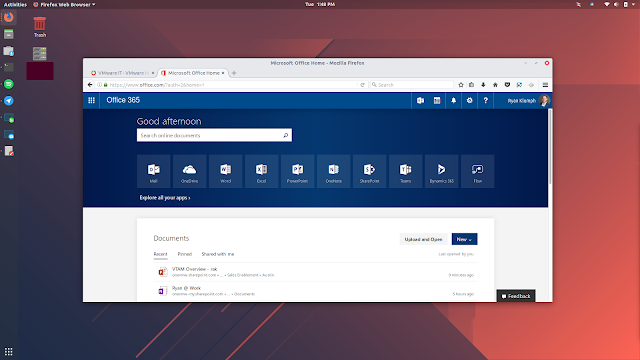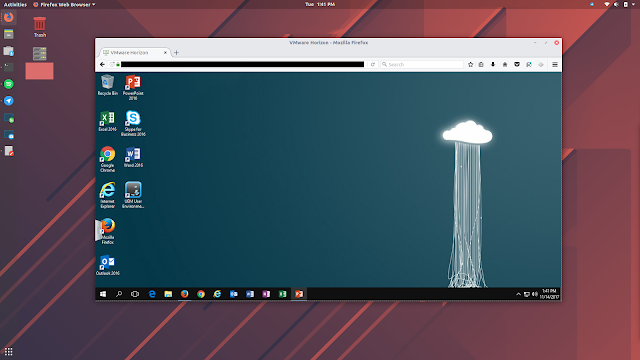Using Ubuntu 17.10 For Work
While my MacBook Pro was in the shop (that issue-riddled machine) I found myself in need of a substitute. The iPad Pro is great for quick bursts of productivity and for trips, but for work requiring 8 hours of sitting down at a desk, you just can't find a replacement for a mouse and keyboard.
I had a 2009 white MacBook in my garage running Linux Mint that was used for garage things, you know, playing classic rock, YouTube, etc. I decided to take it in, install the latest Ubuntu 17.10 on it and see how easy it would be to get by doing my day to day work.
I had a 2009 white MacBook in my garage running Linux Mint that was used for garage things, you know, playing classic rock, YouTube, etc. I decided to take it in, install the latest Ubuntu 17.10 on it and see how easy it would be to get by doing my day to day work.
I'm not missing macOS at all
After reading the news several months ago that Ubuntu was ditching Unity for GNOME 3, I thought, "Oh great, they're replacing a bad DE with an even worse one." However, I've been pleasantly surprised at the usability of Ubuntu 17.10, and dare I say, I've actually really enjoyed using it. I'm not missing macOS at all. The minimalist and streamlined top panel works great to show me the system info I need. Desktop notifications are front and center without getting in the way.
Once I configured a proper theme (took all of 5 minutes using GNOME Tweaks) I was ready to go. It's strange saying this, but Ubuntu 17.10 feels like the mashup of Windows 10 and macOS that I've always wanted. Between the system's Activities (mission control) screen, Application Drawer, and multi-monitor support, everything works in a way that makes sense and is a joy to use.
Ubuntu 17.10 feels like the mashup of Windows 10 and macOS that I've always wanted.
One example is having multiple Firefox windows open. In macOS, if all these windows are minimized, clicking the Firefox icon on the dock will maximize just one of the windows, causing me to have to right click the icon and figure out which window I meant to maximize. Ubuntu 17.10 handles this way better. When I click on the icon in the dock, instead of picking a random window to maximize, it shows me a preview of the open windows to ensure I open the desired one. Seems small enough, but it makes a big difference in your workflow.
Ok, I brought his thing inside to do work... Luckily, we use our very own Workspace ONE at VMware as well as an O365 subscription allowing access to the full Office suite from the browser, so almost all of my work could be done right in Firefox.
There were scenarios where the full PowerPoint exe was necessary, as well as Skype for Business, and that's where our internal Horizon View VDI came into play, again, completely accessible from Firefox.
All in all, I feel comfortable saying that Ubuntu 17.10 is the best Ubuntu yet. Now if only we can get Linux working on the latest MacBook Pros!