M3 Macs and the Scary Windows Virtualization Predicament
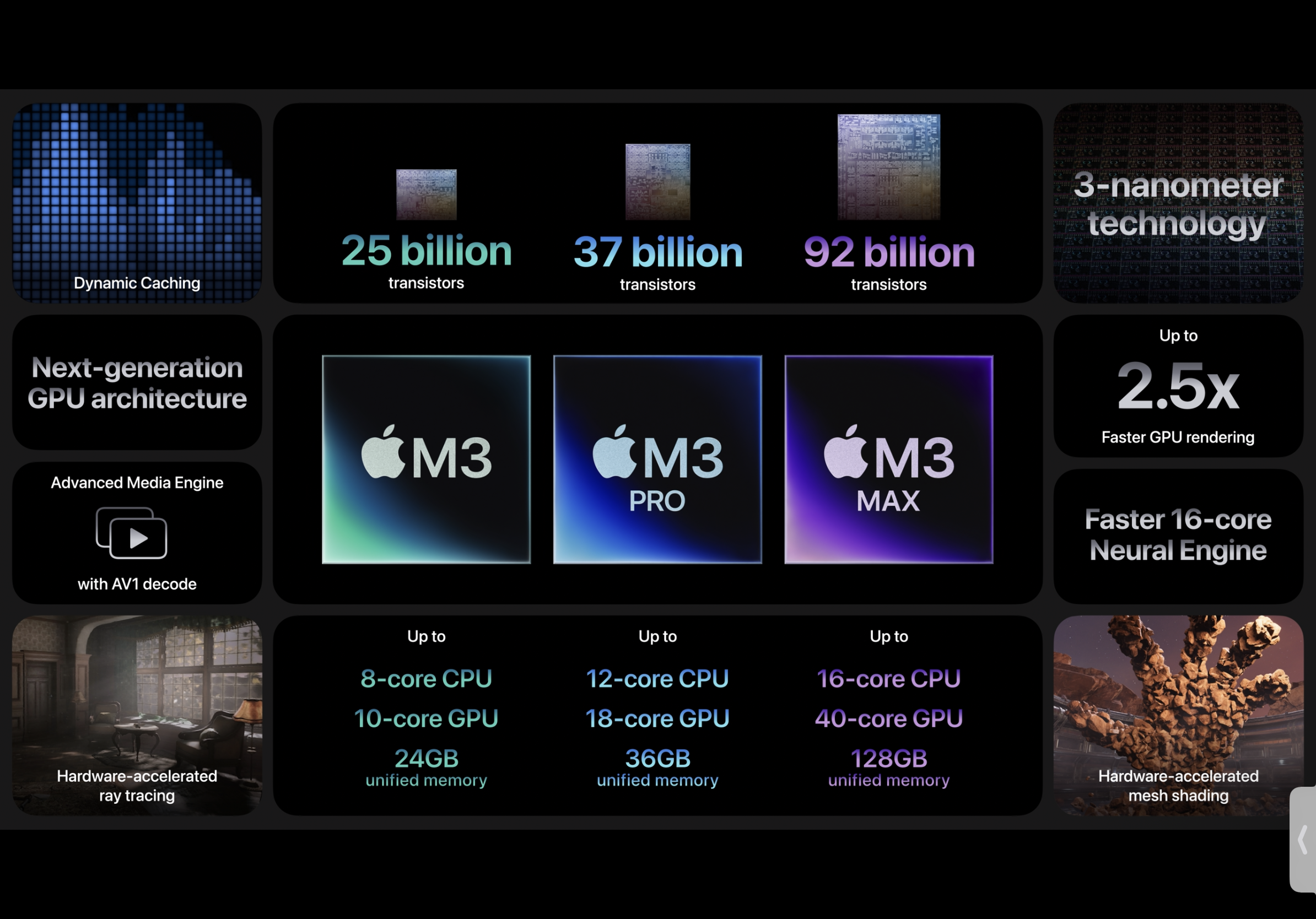
This week Apple announced the M3 series of chips at their Scary Fast event. Like many others, I was amazed when Apple flexed at the end with the statement “This event was shot on iPhone, and edited on Mac”. Check out the Behind the scenes on filming the event - it’s really impressive!
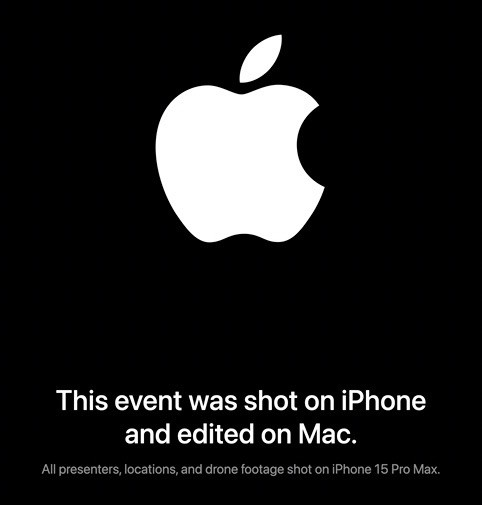
During the event, Apple heavily contrasted Apple Silicon with Intel-based Macs (no surprise), repeatedly addressing “those who have not yet upgraded from Intel…”
The event was riddled with statements like
“a monster upgrade for anyone still on an Intel based Macbook Pro”
and
“11x Faster than fastest Intel-based Macbook Pro”
The Predicament
Many Mac users today still utilize Windows 10 and Windows 11 by way of virtualization, namely using software like VMware Fusion or other OS virtualizing platforms. For years, the x86 architecture has been the standard that eased users to switching to Mac, since they could easily run their proprietary Windows applications in a window.
But what happens when you restore that Time Machine backup and launch your x86 Windows VM on a M-series Mac?
“This virtual machine cannot be powered on because it requires the X86 machine architecture, which is incompatible with this Arm machine architecture host.”
Simply put: you’re stuck. Your options are either to stay on your Intel-based Mac, or rebuild your Windows VM from scratch using Windows 11 Arm (and even that may not work!)
Windows 11 Arm
Luckily, VMware released Fusion 13.5 in October 2023 allowing users to run Windows 11 Arm edition which does work on M-series Macs. In fact it works really well.
So why is there a predicament?
Because X86 apps run under emulation on Windows 11 Arm and therefore are not guaranteed to work. I’ve witnessed apps that run fine with Windows 10/11 on Intel based systems fail to properly register critical DLLs, crippling the app’s functionality. In these scenarios, users are forced to keep their Intel-based configurations around until the app developers update their software to be compatible with Arm.
If you think you could potentially be at risk, it’s easy to test on an M-series system. Fusion 13.5 can be downloaded as a free trial, and then you can download and install Windows 11 Arm to a fresh VM right from the GUI, giving you ample time to test your proof of concept.
The takeaway
If you’re an Intel-based Mac user today that relies on Windows virtualization for your productivity, be cautions swapping out your current setup for an M-series Mac before fully testing your Windows-based apps on Windows 11 Arm. You may very well find yourself having to return that hot new Mac. And that would be pretty scary.
